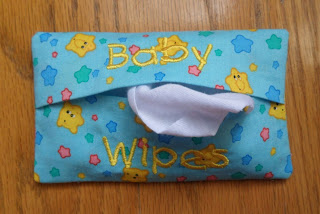There are lots of moms who are trying to juggle sewing time with the time it takes to do chores. Hopefully this tutorial will help with the latter. It will walk you through creating a list that will keep your child
busy engaged at the grocery store. I've also provided a link to a pre-made list that is 6 pages long.
 |
| Sheet protector + Dry erase marker = Reusable! |
I saw a similar idea online a while ago and when I couldn't find it before our grocery run this morning, so I made my own. It's a list of words and pictures for my daughter to help me find items in the store. I used a mix of items she was familiar with and some that were a bit of a challenge for her.
After creating a list in Microsoft Word (I made two pages for today's trip), I printed it off and put it in a plastic page protector. My daughter crossed off each item off with a dry-erase marker as we found it in the store. She loved it!
 |
I'm hoping the combination of pictures and words
will help when she's ready to start reading |
I've created a list of almost 50 items, including fruits, veggies, dairy, meats and starches. You can download it (it's 6 pages long) off of Google docs here:
Toddler Shopping List.
If you download it as a Word document, you can edit it to delete or replace the items that don't suit your needs. Or you can read on for details on creating your own list from scratch.
Hopefully you will find these instructions to be useful, even if you're fairly computer savvy or are using a different version of Word (I have Office 2003). I do assume that you have
some knowledge of computers (ie, how to "Google"), so please
email me if you have any questions. Of course, there are multiple ways to do things within Word, this is just the way I prefer.
1. Create your outline in Word
Open a new document in Word.
Change the layout to landscape. Select "File" from the Menu bar, then select "Page Setup" and click "Landscape".
Create two columns. Select "Format" from the menu bar, select "Columns" and then click on "Two".
Change the font and font size to something easy to read (even if your toddler can't read yet, you want the letters to be clear and distinguishable). I used "Courier New", 18 point, bold. Type in the basic name of the foods you want (ie "bread" or "eggs"), separating each word by several returns so that there will be room for pictures. I used 5 spaces in between each word.
Four words fit in each column for me. To add words in the second column, place your cursor at the end of the last word in the first column, select "Insert" from the menu bar, then click on "Break". Then select "Column Break" from the window that comes up.
Type another column of items. Now your list should look something like this:
**I took all the following screenshots with only one column showing, I apologize if that causes any confusion**
2. Find and save the images you want
A quick way to do this:
- Enter the name of a grocery item in a Google search box
- Select images from the list on the right to see results as pictures
- Hover your mouse over the picture you want to save. It will expand and you can right-click and select "Save Image As" to save to your computer. Save the images to your desktop for now
- Repeat for the other items on your list
3. Add your images to your shopping list
Resize the window with your Word document so that you can see both your list and the icons of the images saved on your desktop.
Drag the icon of your first image over to the Word document (you'll want to clicking and holding the left mouse button on the icon in order to be able to move it). Release the mouse button and the image will be inserted into your Word document.
Here's what my image looks like now that I've dropped it into Word.
We'll make a few changes so we can reposition the image and it will fit with the text we've laid out.
First, select the image, right-click on it, and select "Format Picture"
Select the 3rd tab "Layout" and click on "Tight". This will allow us to move the picture wherever we want.
While we have the Format box open, we'll set the size as well. I like to do it this way so that the images are all about the same size.*
Select the "Size" tab and enter a height--I chose 1.2 inches to fit 4 pictures vertically on a page.
* You could also just go the traditional route and resize the picture by using your mouse to drag
the handles around the image (make sure to hold "Shift" while you do
that so you don't distort the image).
This is what my broccoli looks like, now that I've changed the text wrap and size properties.
Drag the picture to the left of the word it belongs to. The text wrap on the picture will scootch the word over.
Add the remaining pictures the same way.
Here's what an entire page looks like. Yes, we do buy a lot of veggies :)
If you end up trying this, I'd love to hear if you found it useful and how your shopping trip with your little ones works out!